Social media is a great way to engage and start conversations with your existing and potential customers. You’ve worked hard to build up your social media following. However, if these clients don’t transition to your amazing website, then you may not be reaching your sales and marketing goals. With just a few tweaks to your social media approach, you may be able to increase your website traffic, and in turn your sales volume. Here are 5 tips you should be practicing to increase your website traffic using your social media pages.
#1 Make Your Content Searchable
Most social media sites today, such as Twitter and Instagram, allow you to include tags in your posts, aka #hashtags. Pinterest allows you to identify categories and include tags. This makes content on these sites easier to find for its users who are interested. You can use these features in your own posts so that your prospects can readily find your information. This is an easy way to attract more people to your social media profile, and in turn, more people to your website.
#2 Obvious Contact Information
I know this may come as a surprise, but you’d be amazed at how many business owners have social media pages and profiles, but their website addresses can’t be found anywhere! It’s such a simple thing really; make sure your URL, email address, and even your phone number are on your social media pages. Be completely transparent so potential customers feel comfortable trusting you. Additionally, the more obvious your URL is, the more likely a prospect is to click on it and visit your website.
#3 Incentivize
You need to give your social media followers a reason to visit your website, finding creative ways to motivate them to click the link to your website is a good way to incentivize them. For example, host a special promotion for anybody who visits your site from your social media post. Give something away or hold a contest or sweepstakes. Another example is perhaps offering a printable coupon for Facebook followers only. In your promotions, make sure you have a promotional landing page and include a link to it.
#4 Value Driven Content
This one is important for both your website content as well as social media content. Before you post anything on any social media site, make sure it provides value to your audience, This is why it’s important to Know Your Audience. If it doesn’t have a clear benefit, don’t post it. That often means often keeping personal posts and business posts separate – unless, of course, your personality and personal life are relevant to your brand.
One way to tell if your posts are useful to your audience is to test and track them using the built-in tools provided by most social media networks. Use these tools to identify which posts generate the most traffic and interest. You should probably also consider including a call to action and a link in some (or most) of your posts, and test and track those using a URL shortener service or Google analytics tags.
#5 Tease
Some social media posts should lead directly to your website or blog. Include a few sentences teaser on your social media page and a link to read more. You can do this on any of the social media sites, from 140 characters on Twitter to tantalizing paragraphs on LinkedIn, Google+, and Facebook.
Conclusion
There are many, many more tips and tricks for using social media to drive potential new customers to your website. But, at the end of the day it boils down to just two simple things: first, make sure you’re providing value to your audience, and second, test and track your result so you know what is working and what’s not.